
The Health Index (HI) is an algorithm designed to help give users insights into the quality of their health and lifestyle.
The Health Index is represented by a score on a scale of 100 points, so if your Health Index Score (HIS) is high, you can reasonably assume that your overall health and lifestyle is good and healthy. This index is recalculated every Monday based on data collected over the previous week from your device.
There are 3 main categories included in the scoring: Vitals, Activity, and Well-being. Each of these main categories has a max score value and has subcategories that help determine the main category score.
Each subcategory is weighted to help determine the overall score for the respective main category. The subcategories for each main one, and their weightings are shown below.
*If you would like a comprehensive explanation for the Health Index, please look at our Documentation.
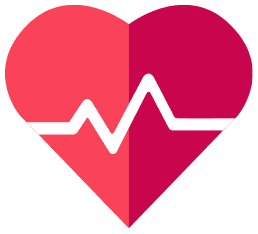
Vitals
Max Score: 35
This is the analysis of measurements that can directly affect the user's health condition.
Subcategories and Weights
・Cardiovascular Analysis — 40%
・Respiratory Analysis — 40%
・Overall Analysis — 20%
*Multiply the Subcategory Weight by the Max Score to get the subcategory contribution to the Max Score.

Activity
Max Score: 30
This analysis is based on the user's weekly activity level. Scoring is goal based.
*Meaning if you don't reach the goal you will not receive score for the subcategory.
Subcategories and Weights
・Daily Steps — 50%
・Weekly Sports — 30%
・Average Calories Burned — 20%

Well-being
Max Score: 35
This analysis is based on the user’s stress levels, readiness and BIA readings that contributes the user to have a well-balanced life.
Subcategories and Weights
・Sleep Duration Analysis — 20%
・Sleep Quality Analysis — 20%
・Stress Analysis — 20%
・Stand Hours — 20%
・Energy Analysis — 10%
・Bioelectrical Impedance Analysis (BIA) — 10%
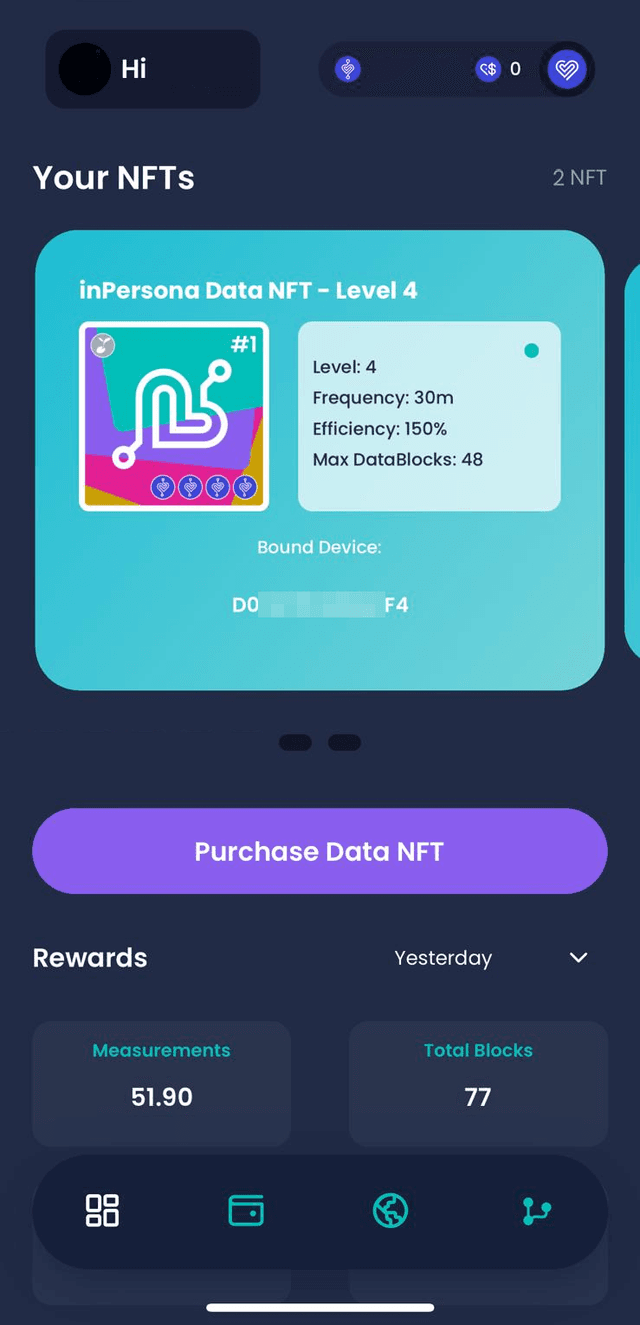
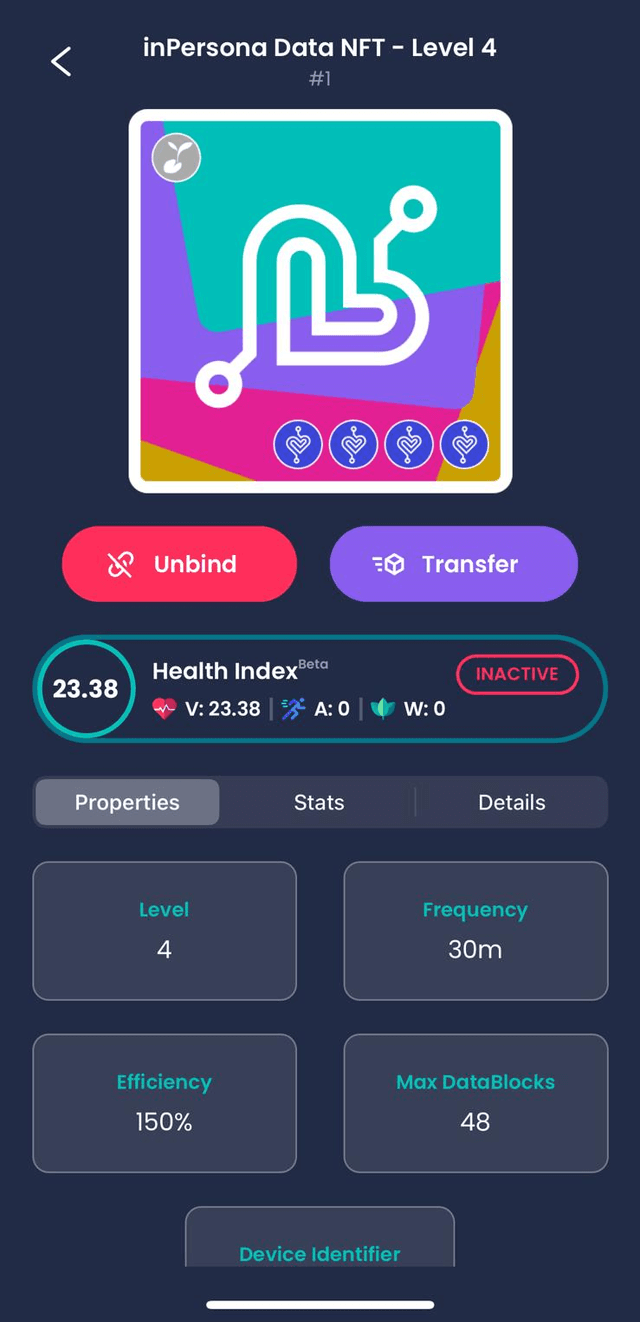
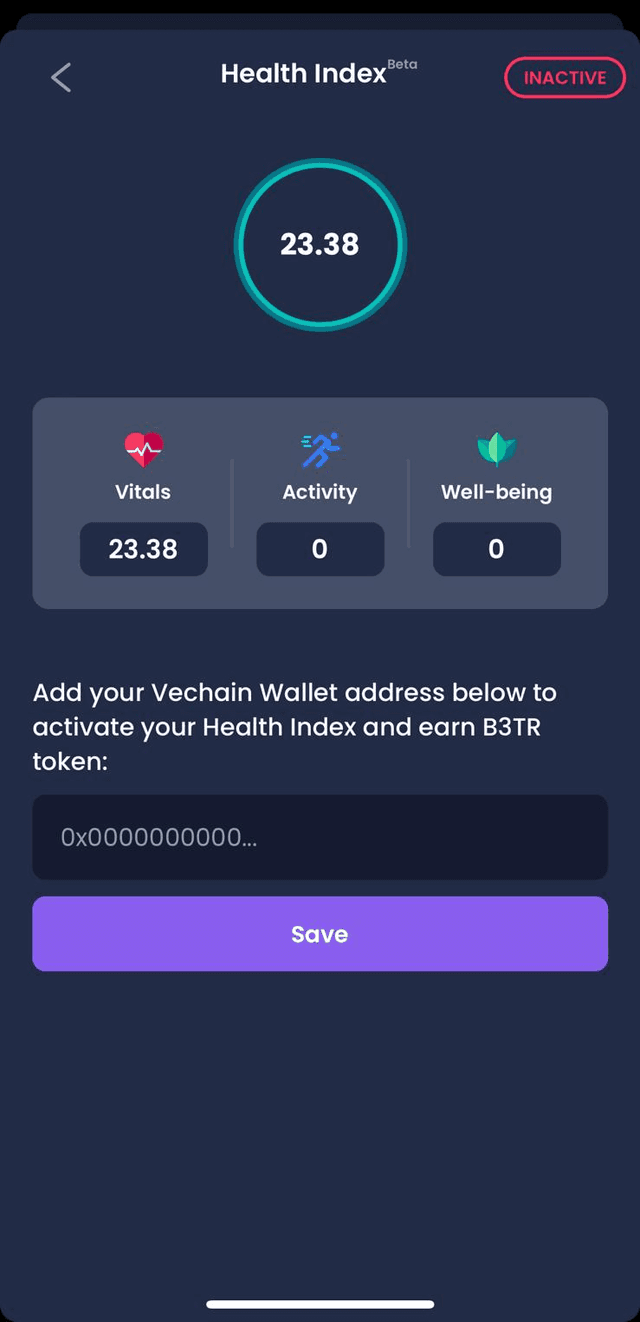
Note:
・The Health Index is only available for Data NFTs Level 1 and up
・The Health Index will work regardless of whether or not a VeChain Wallet is entered